Step 2: Generate Validator using Ebunker
This step is very same as staking only with Ebunker.
1. Create validator with One-click Staking:
- Open Ebunker Official Website
- Connect Wallet and sign
- Click [Ebunker One-Click Staking] - Create and back up mnemonic phrase.
You can refer to One-Click Staking for more details.
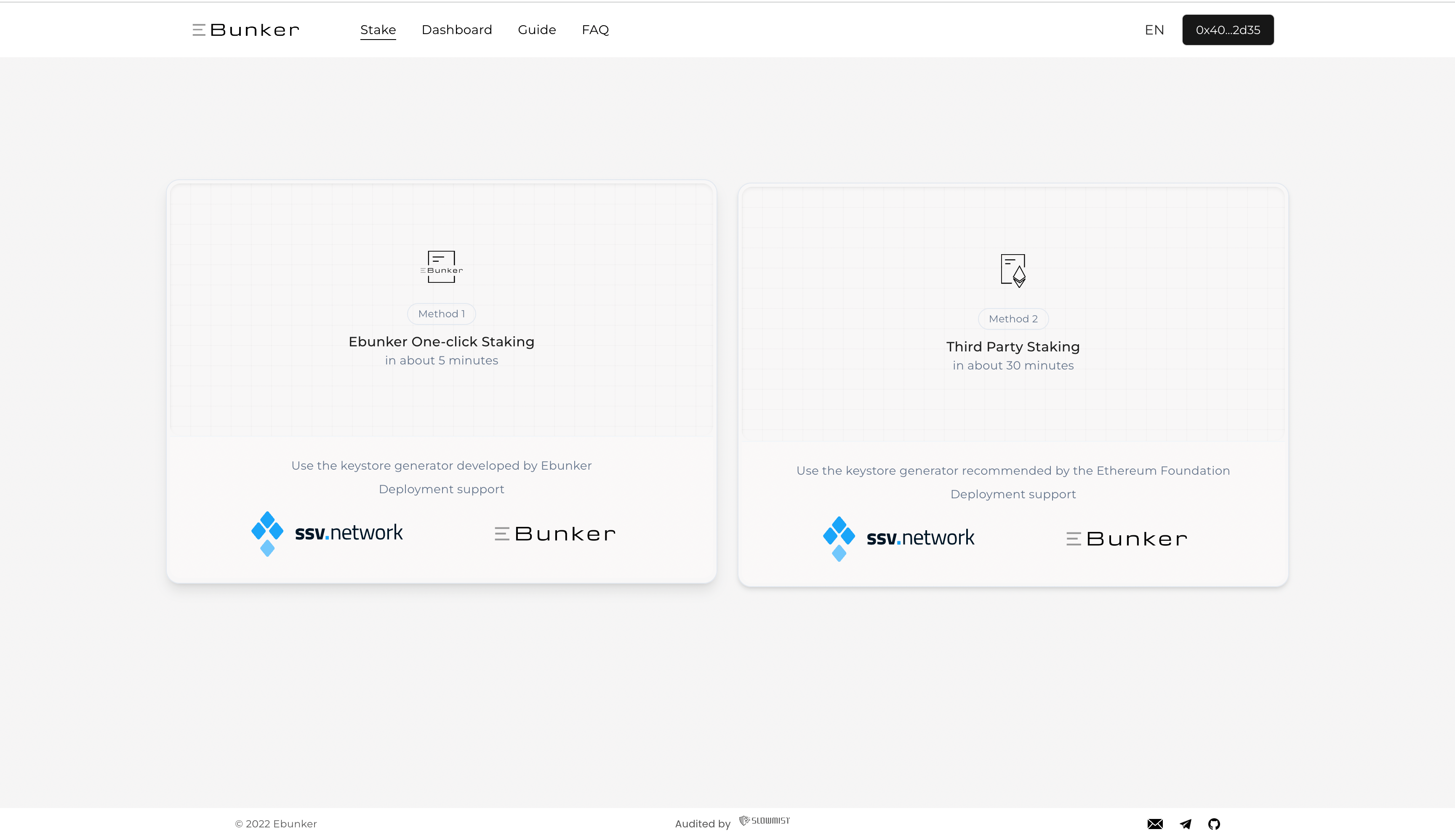
3. Configure Keys - Set Withdraw Credential:
- Fill in the deployment method (default to use Ebunker)
- Fill in the number of validators to be created
- Fill in the withdrawal address - click [Manually Enter Address] - enter the Eigenpod address (created in the first step) as withdraw address
- This is the key point, you should configure the Withdraw Address to Eigenpod's address which is generated in step 1.
- Click [Done] to continue and Ebunker will create the validator for you.